Trong 1 số trường hợp, bạn có thể làm mất hoặc quên mật khẩu MySQL
Trường hợp này, có thể thực hiện reset (khôi phục) lại mật khẩu MySQL theo các bước sau
B1: Tiến hành stop dịch vụ MySQL
Sử dụng lệnh sudo /etc/init.d/mysql stop hoặc sudo service mysqld stop
B2: Truy cập chế độ mysqld_safe
Sử dụng lênh sudo mysqld_safe –skip-grant-tables &
B3: Truy cập tài khoản root MySQL
Sử dụng lệnh : mysql -u root
B4: Để thiết lập lại mật khẩu root MySQL , thực hiện lần lượt các lệnh
use mysql;
update user set password=PASSWORD(“mynewpassword”) where User=’root’; (thay mynewpassword bằng password của bạn cần đặt)
flush privileges;
quit
B5 : Khởi động lại dịch vụ MySQL
Sử dụng lệnh sudo /etc/init.d/mysql start hoặc sudo service mysqld start






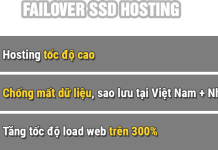

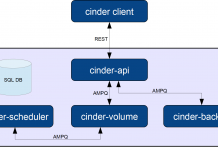
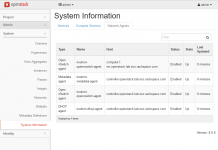
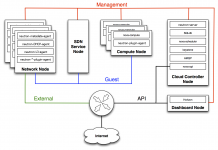
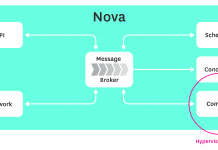




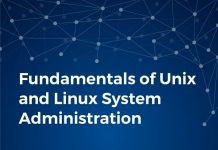




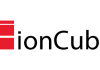



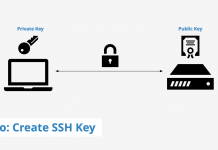


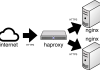



Leave a Reply