Lỗi Cannot start service W3SVC trên IIS do nhiều nguyên nhân,qua tham khảo 1 số tài liệu và cũng tự mò, mình sẽ liệt kê 1 số cách xử lý như sau:
1.Trường hợp 1:
Run -> appwiz.cpl -> Turn windows features on or off -> tick bỏ chọn “Internet Information Services” và “Windows Process Activation Service”
Khởi động lại máy.
Run -> appwiz.cpl -> tick chọn lại “Internet Information Services” and “Windows Process Activation Service”
2.Trường hợp 2
Mở cài đặt IIS, chọn Configuration Editor
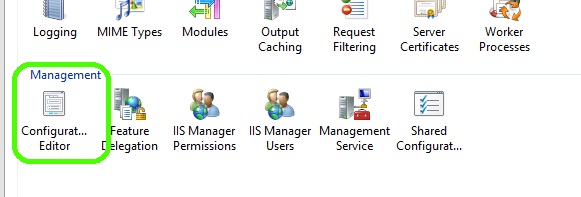
Sửa webLimits
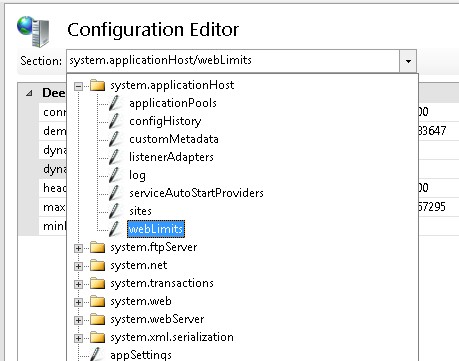
Sửa dynamicRegistrationThreshold lên cao hơn (mặc định là 100), có thể sửa lên 150
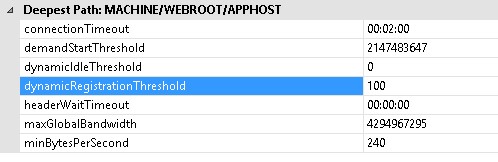
Restart lại dịch vụ IIS
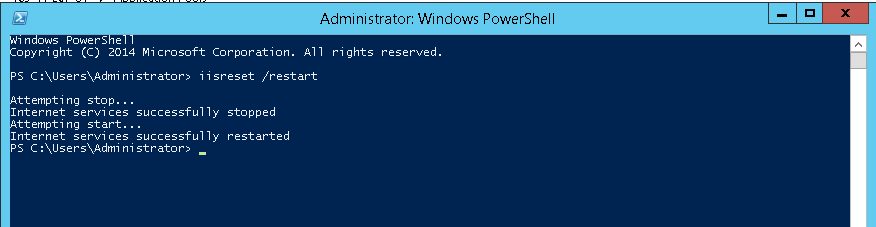
VẬY LÀ XONG !!!






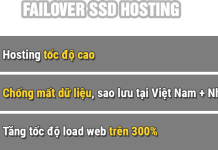

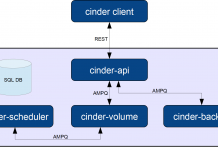
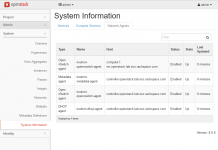
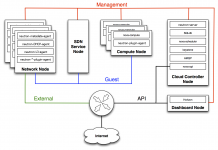
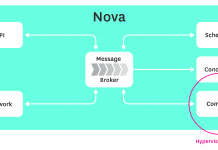




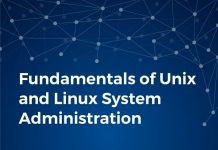

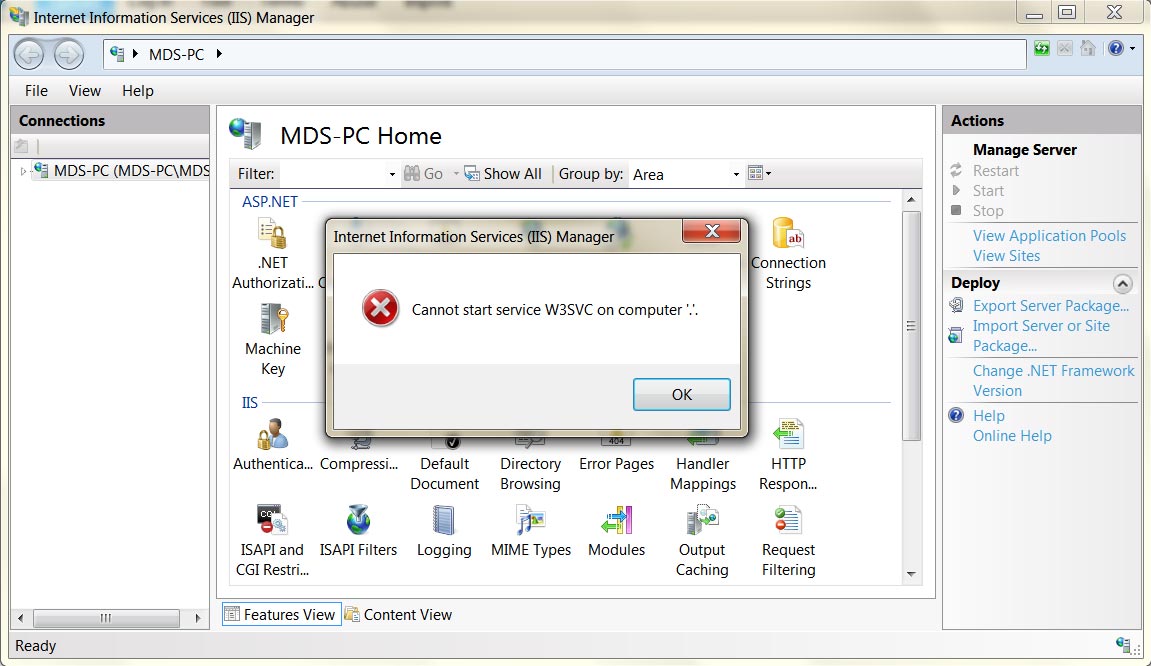

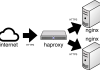


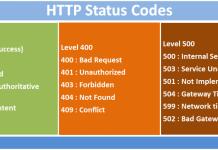








thanks bro
from singapore!