ZABBIX là phần mềm monitor phổ biến nhất hiện nay
Sau đây mình sẽ hướng dẫn các thím các bước cài đặt và cấu hình ( đã test trên centos 7)
Contents
1.Cài đặt Apache (httpd) để cấu hình Web Server
Cài đặt apache: yum -y install httpd
Khởi động apache : service httpd start
Nếu đang sử dụng tường lửa mở port 80 :
Centos7:
sudo firewall-cmd --permanent --zone=public --add-port=80/tcp
Centos6:
iptables -A INPUT -m state --state NEW -m tcp -p tcp --dport 80 -j ACCEPT
Reload firewall
systemctl reload firewalld
Truy cập địa chỉ IP ra như hình bên dưới là OK !
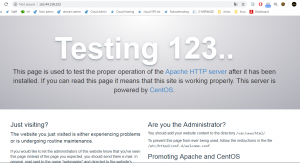
2. Cài đặt PHP ( ở đây mình chọn sử dụng PHP 5.6)
wget http://rpms.famillecollet.com/enterprise/remi-release-7.rpm
sudo rpm -Uvh remi-release*.rpm
sudo nano /etc/yum.repos.d/remi.repo , sau đó enable php5.6
yum -y install php56u php56u-opcache php56u-xml php56u-mcrypt php56u-gd php56u-devel php56u-mysql php56u-intl php56u-mbstring php56u-bcmath Hoặc
sudo yum install php php-fpm php-mysql php-gd php-mbstring php-pear php-xml php-xmlrpc php-devel
Mở php.ini để sửa lại time_zone cho đúng : vi /etc/php.ini
# line 878: sửa lại timezone
date.timezone = “Asia/Ho_Chi_Minh”
Sau đó khởi động lại Apache : systemctl restart httpd
3. Cài đặt MariaDB
yum -y install mariadb-server
Mở file my.cnf :nano /etc/my.cnf
Thêm đoạn sau vào file my.cnf
[mysqld] character-set-server=utf8
Khởi động MariaDB:
systemctl start mariadb
Chạy lệnh : mysql_secure_installation sau đó hoàn tất các bước khai báo ban đầu
Mở Port 3306 :
sudo firewall-cmd --permanent --zone=public --add-port=3306/tcp sudo firewall-cmd --reload
4. Cài đặt Zabbix trên centos 7
Trong bài viết này mình sẽ sử dụng phiên bản Zabbix 3.2
yum -y install php-mysql php-gd php-xml php-bcmath yum -y install http://repo.zabbix.com/zabbix/3.2/rhel/7/x86_64/zabbix-release-3.2-1.el7.noarch.rpm yum -y install zabbix-get zabbix-server-mysql zabbix-web-mysql zabbix-agent
Tạo database cho Zabbix:
mysql -u root -p
Enter password:
Welcome to the MariaDB monitor. Commands end with ; or \g.
Your MariaDB connection id is 10
Server version: 5.5.50-MariaDB MariaDB Server
Copyright (c) 2000, 2016, Oracle, MariaDB Corporation Ab and others.
Type ‘help;’ or ‘\h’ for help. Type ‘\c’ to clear the current input statement.
MariaDB [(none)]> create database zabbix; Query OK, 1 row affected (0.00 sec) MariaDB [(none)]> grant all privileges on zabbix.* to zabbix@'localhost' identified by 'password'; Query OK, 0 rows affected (0.00 sec) MariaDB [(none)]> grant all privileges on zabbix.* to zabbix@'%' identified by 'password'; Query OK, 0 rows affected (0.00 sec) MariaDB [(none)]> flush privileges; Query OK, 0 rows affected (0.00 sec) MariaDB [(none)]> exit Bye
Giải nén và import database có sẵn cho Zabbix
cd /usr/share/doc/zabbix-server-mysql-*/ gunzip create.sql.gz mysql -u root -p zabbix < create.sql
Cấu hình và Khởi động Zabbix Server
vi /etc/zabbix/zabbix_server.conf
# line 82: add
DBHost=localhost
# line 116: add DB password for Zabbix
DBPassword=password
systemctl start zabbix-server systemctl enable zabbix-server
Mở port 10050 :
firewall-cmd --add-port={10051/tcp,10050/tcp} --permanent
sudo firewall-cmd --reload
service httpd restart
Cấu hình zabbix trong httpd
vi /etc/httpd/conf.d/zabbix.conf
# line 10: add access permittion for Zabbix Web frontend
Require all granted
# line 20: uncomment và thay đổi timezone
php_value date.timezone Asia/Ho_Chi_Minh
Truy cập Zabbix và hoàn tất các khai báo ban đầu
http://IP/zabbix/setup.php
User mặc định: admin
Pass: zabbix
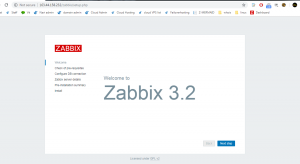
Đây chỉ là các bước cấu hình zabbix server, để tiến hành monitor các bạn cần có đối tượng để theo dõi ( zabbix agent)
Bài viêt sau mình sẽ hướng dẫn các thím cách sử dụng và cấu hình Zabbix agent






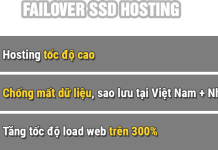

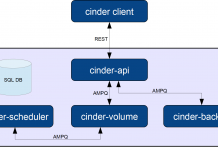
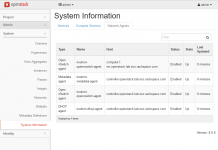
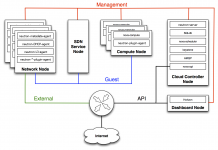
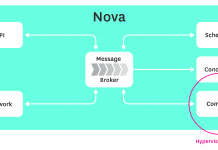




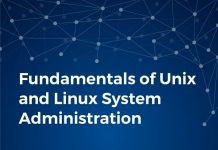

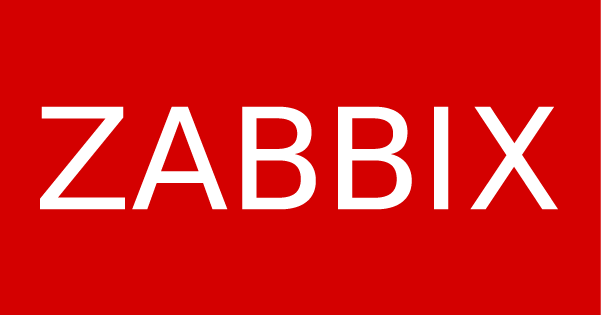







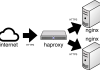



Ad ơi mình cài bị lỗi no package avaiable thì xử lý thế nào ạ
inb mình nhé
loi nhu nay la sao a
Service Unavailable
The server is temporarily unable to service your request due to maintenance downtime or capacity problems. Please try again later.
Bạn đang ở bước nào rồi?
bạn kiểm tra dịch vụ apache có đang hoạt động không nhé
service httpd status
service httpd restart
zabbix server is not running: the information displayed may not be current sửa thế nào ạ
service zabbix-agent status
B dùng lệnh này để kiểm ta trạng thái zabbix server nhé
e mới học cài nên k biết lỗi do đâu tra google và làm theo rồi mã vẫn chưa được ạ.Bác có thể giúp e k ạ
Em cảm ơn
A có thế giúp e fix looic được không ạ vì e mới cài nên không biết ạ,e đã search google và làm theo nhưng vẫn không được ạ
ok rất sẵn lòng
Mình trao đổi qua fb nhé:
https://m.me/ductam.info
zabbix server is not running: the information displayed may not be current sửa thế nào ạ
bij giong cac ban qua moi hoc ko biet sua the nao luon
B kiểm tra Selinux đã tắt chưa nhé
Tắt rồi mà ko dc
Bạn reboot chưa
rồi B , có cách nào không
rồi Bạn
B vào fb trao đổi thêm nhé
http://m.me/ductam.info
This page is used to test the proper operation of the nginx HTTP server after it has been installed. If you can read this page, it means that the web server installed at this site is working properly.
Website Administrator
This is the default index.html page that is distributed with nginx on EPEL. It is located in /usr/share/nginx/html.
You should now put your content in a location of your choice and edit the root configuration directive in the nginx configuration file /etc/nginx/nginx.conf.
Cho e hỏi e đã cài xong hết trên centos 6 nhưng giao diện cài đặt k ra ạ
trong hướng dẫn là cài apache mà
Như của bạn là đang cài đặt nginx r
e đã gỡ nginx rồi mà nó vẫn chạy ạ.ad giúp e
bạn gỡ nginx r thì phải cài đặt apache (httpd) nữa chứ
e đã cài rồi ạ
https://www.messenger.com/t/ductam.info
b vô đây trao đổi nhé