Cài đặt wkhtmltopdf
yum -y install wkhtmltopdf
Cài đặt xvfb
yum -y install xorg-x11-server-Xvfb
Cài đặt fonts
yum -y install xorg-x11-fonts-Type1 xorg-x11-fonts-75dpi
Cấu hình start xvfb
- /etc/systemd/system/xvfb.service
-
[Unit] Description=Virtual Frame Buffer X Server After=network.target [Service] ExecStart=/usr/bin/Xvfb :42 -screen 0 1024x768x24 -ac +extension GLX +render -noreset [Install] WantedBy=multi-user.target
systemctl daemon-reload systemctl enable xvfb systemctl start xvfb
Tạo command ngắn gọn
- /usr/local/bin/wkhtmltopdf.sh
-
xvfb-run -a -s "-screen 0 1024x768x24" wkhtmltopdf "$@"
chmod +x /usr/local/bin/wkhtmltopdf.sh
Testing
wkhtmltopdf.sh http://google.com google.pdf






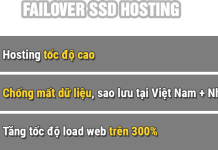

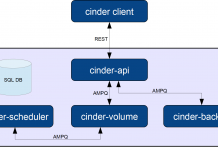
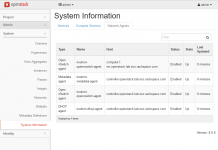
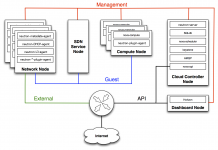
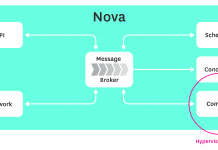




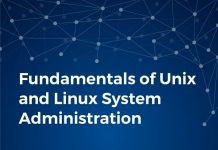





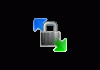
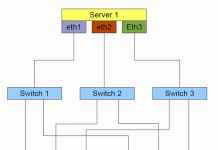
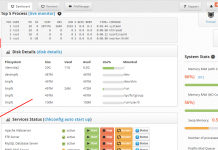



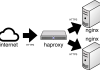



Leave a Reply